Microsoft Designer was touted as the Canva competitor. I signed on to join their waitlist some time back and recently receive a mail from them to try it. So I decided to play with it on Sunday.
话说Microsoft Designer 将会是 Canva 的竞争对手。 前段时间我注册加入了他们的候补名单,最近收到了他们的一封邮件让我去尝试一下。 所以我决定在星期天玩玩。
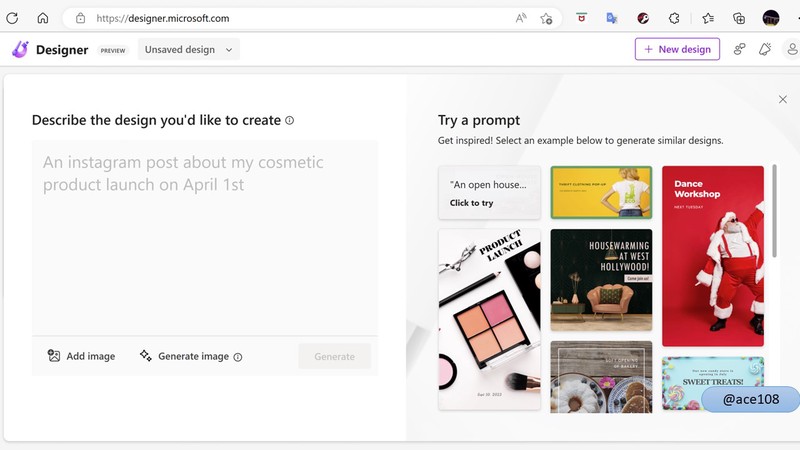
With nothing in mind, I thought I'll try imagine what it can do if I wanted to design some EDM to ask employees to join a company bowling tornament. After my experience with ChatGPT, I tried to give it as much details as I wanted. It didn't help. The design wasn't something that appeals to me.
脑子空白,我想怎么试就想起不如设计个电子海报 来邀请员工加入公司保龄球赛。 在体验了 ChatGPT 之后,我尝试尽可能多地提供它的详细信息。 第一印象是设计不是吸引我。
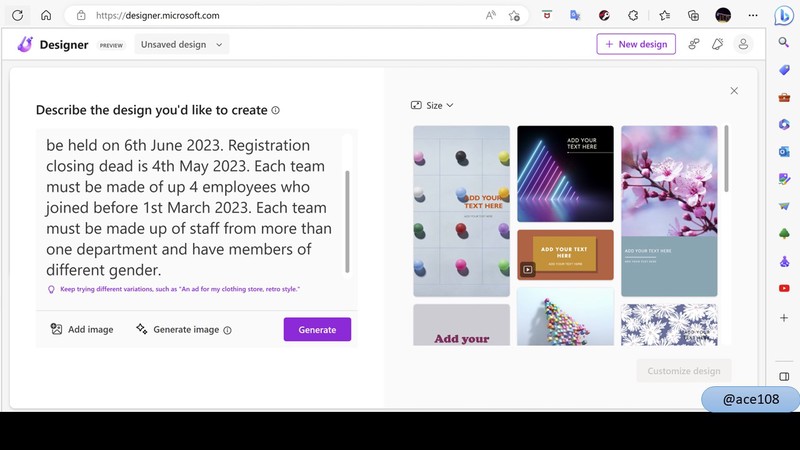
Then I cut down the the description text and the design came out better. There were bowling ball and pins.
然后我删掉了些描述文字,设计出来的效果还好些。 有保龄球和球瓶。
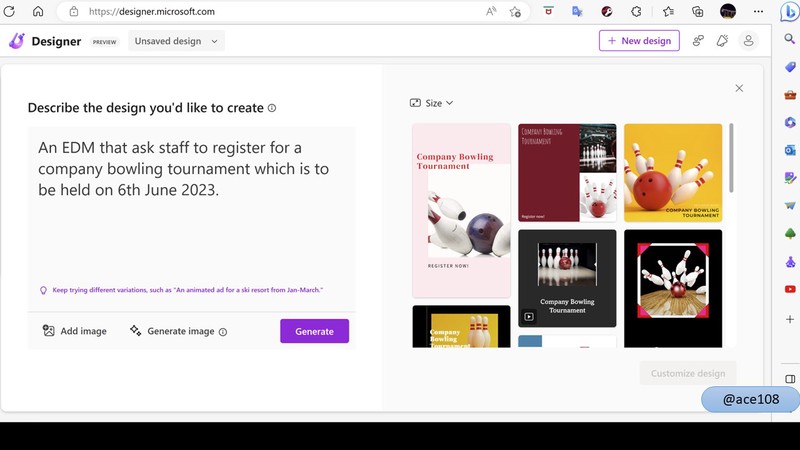
I clicked [Generate] and more design appeared.
我点击了[Generate],更多的设计出现了。
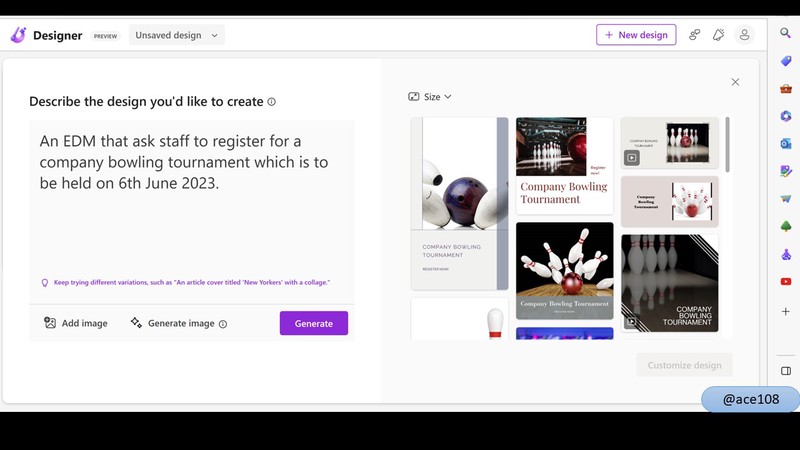
After another click on [Generate] and more design, I decided to choose one to [Customize].
又点了[Generate]得到更多设计后,我决定选一个后点击[Customize]。
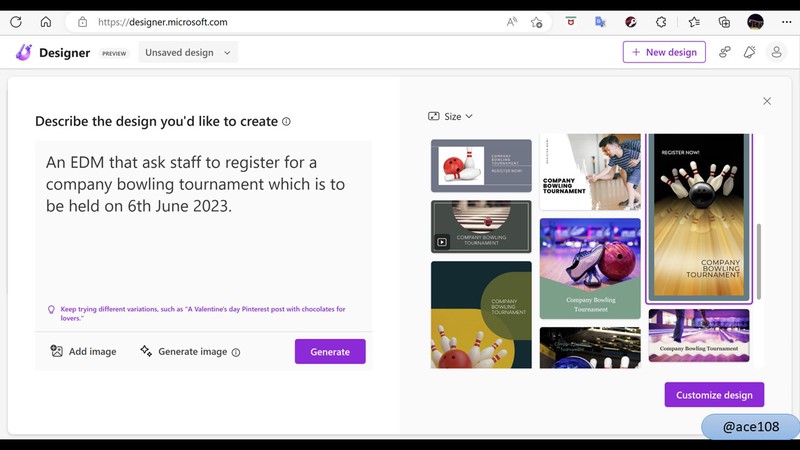
There are some menu items on the left. I need to add more text.
左边有一些菜单项。 我需要添加更多文字。
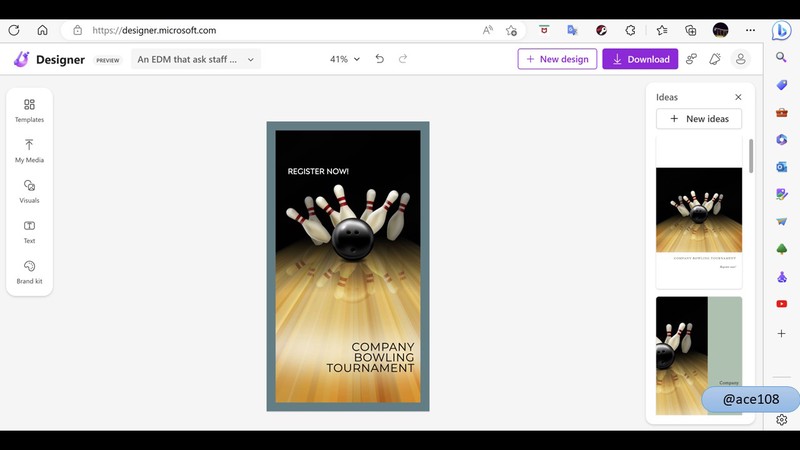
I added the text and positioned them where I wanted.
我添加了文本并将它们放置在我要的位置。
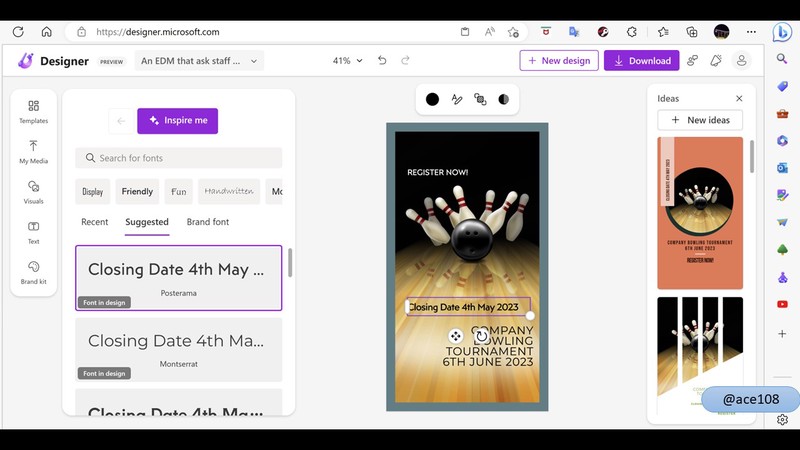
Then searched for an imaginary QR code and they provided one I added.
然后搜索了一个想象中的二维码,他们提供了我用来添加。
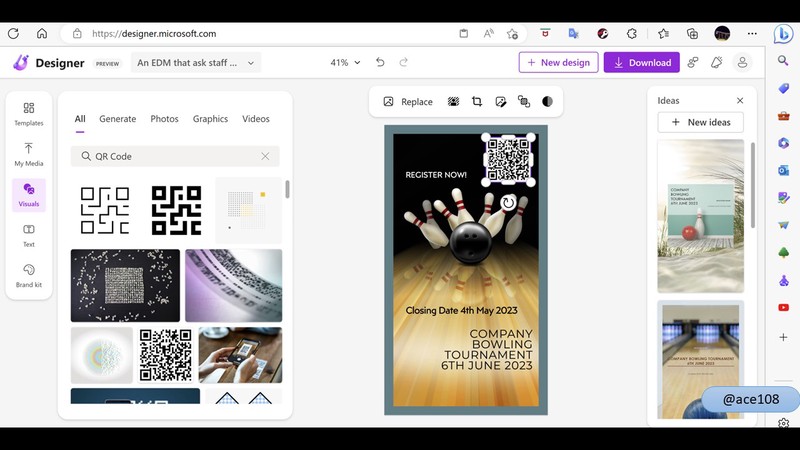
Finally, adjusted the text at the top to tell people to scan the QR code to register.
最后,调整了顶部的文字,告诉人们扫描二维码进行注册。
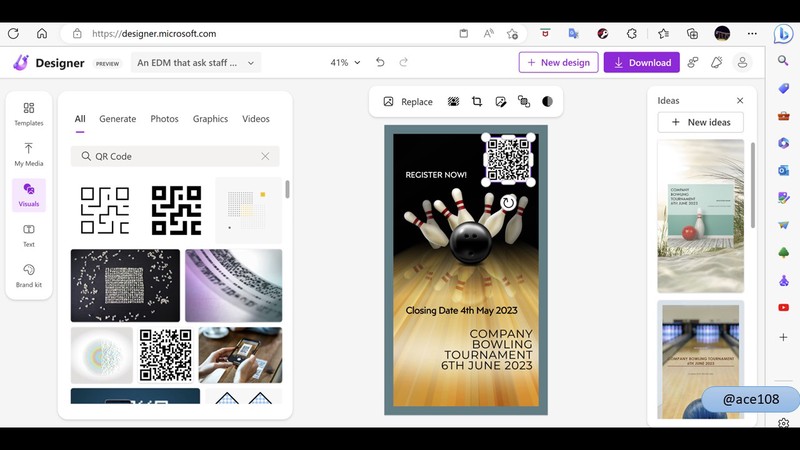
I can then download and there was a few options provided.
然后我开始下载并看到一些选项。
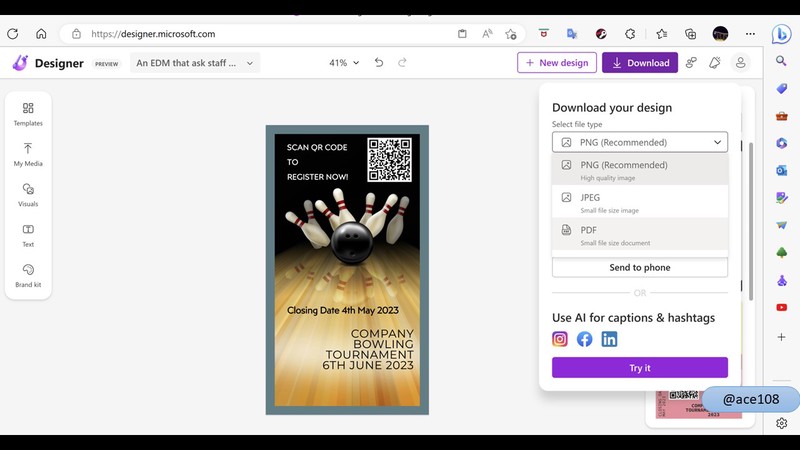
I chose PNG.
我选择了PNG。
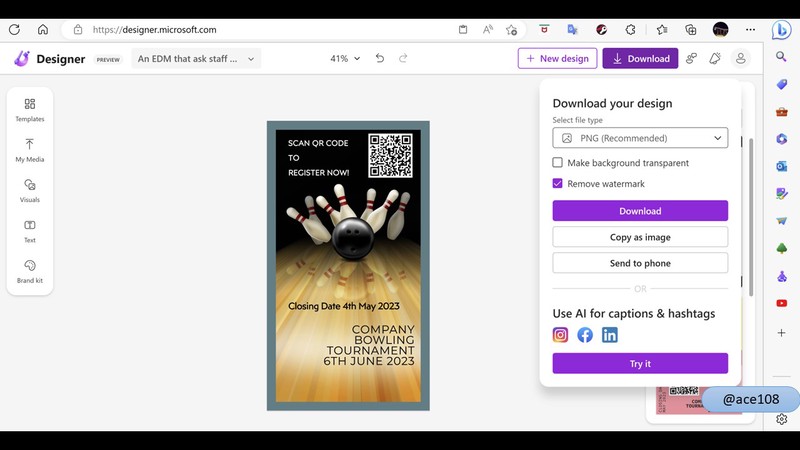
The PNG file was downloaded.
下载了 PNG 文件。
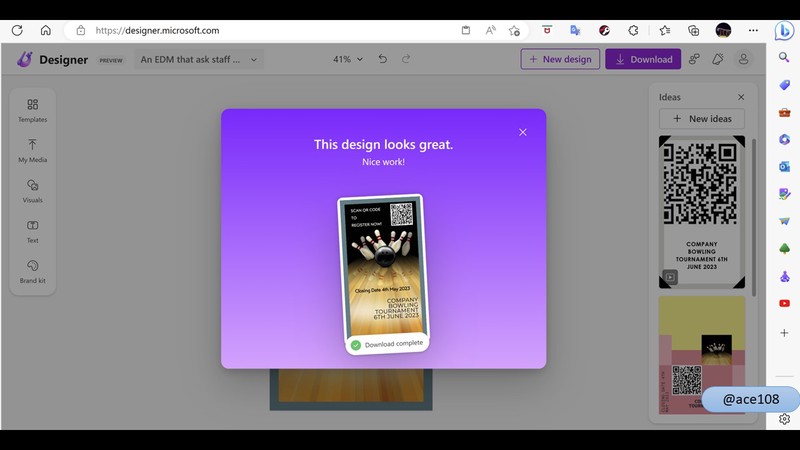
This is how it looked. Pretty decent if you asked me and didn’t need a lot of work. This should put some designer out of work or improve the productivity of some designers depending on how you look at it. 😎 Do you think you will like Microsoft Designer?
这是最后结果。 对我来说算是不错了。不费吹灰之力就让你完成一些简单设计师。这或者会让些计师事业或者会提高一些设计师的工作效率。 看你怎么看吧。😎 你觉得你会喜欢 Microsoft Designer 吗?
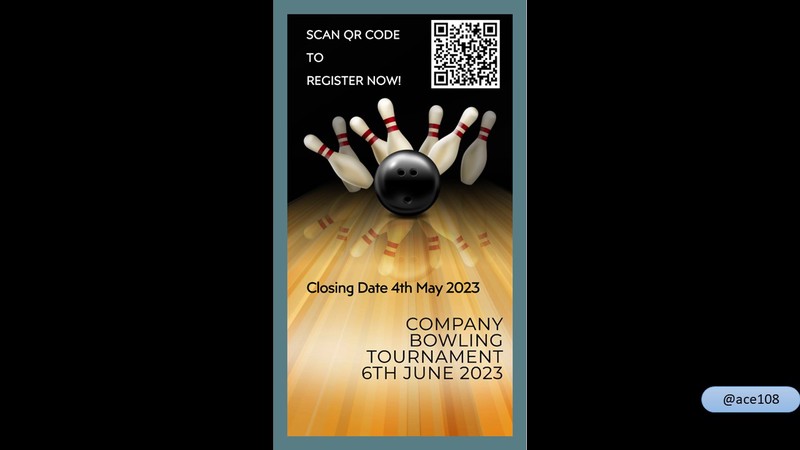
See my other posts at:
https://scorum.co/en-gb/profile/@ace108
Comments